






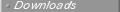


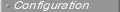









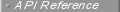




|
|
In order to use J2EEUnit for unit-testing you need to have the following
software already installed on your system :
-
Java Virtual Machine
A Java 1.2 or greater compatible virtual machine must be present. Note
that all servlet engines require a JVM to run so if you are already
using servlets you already have one installed.
-
Servlet Engine
A Servlet 2.x compliant servlet engine for running your J2EUnit tests
must be present. J2EEUnit works with any servlet engine. Sample Ant
scripts are even provided for the most common ones (see the
features list).
-
Ant
Ant 1.3 or greater need to be installed only for building J2EEUnit and
for automating J2EEUnit unit tests.
|
|
You may need to download several of the external libraries mentionned
below to perform so tasks for running J2EEUnit tests or for building
J2EEUnit :
-
JUnit
The JUnit framework is needed
both for building J2EEUnit and for running J2EEUnit tests.
-
Servlet API 2.2 and/or 2.3
You'll need the
javax.servlet.* packages in order to
build J2EEUnit only. You can download either the
Sun
API or the Jakarta reference implementation for
Servlet API 2.2 and/or
Servlet API 2.3. This is not needed for running
J2EEUnit tests as these APIs are already provided by your servlet
engine.
-
Stylebook version b3 for Xalan 2.0, Xalan 2.0, Xerces 1.3
This is needed for building the J2EEUnit documentation from the
sources. Stylebook is downloadable from CVS, Xalan from
here and
Xerces from here.
Note that you'll also need to use a
JAXP 1.1
implementation (crimson.jar) as the XML parser
for Ant (it should replace
parser.jar for Ant 1.3 and
before. Ant 1.4 is already JAXP 1.1 ready). JAXP 1.1 is needed for
Xalan 2.0
 |
In order to simply the gathering of these jars, I have packaged them in
a zip file, that you can find in the
download section :)
|
|
|
|

